Why I Built an Open Source List of Free Image to Video Tools
Why an image to video SaaS founder created an open source list of free image to video tools, and how this helps creators, developers, and marketers pick the right AI video workflow.
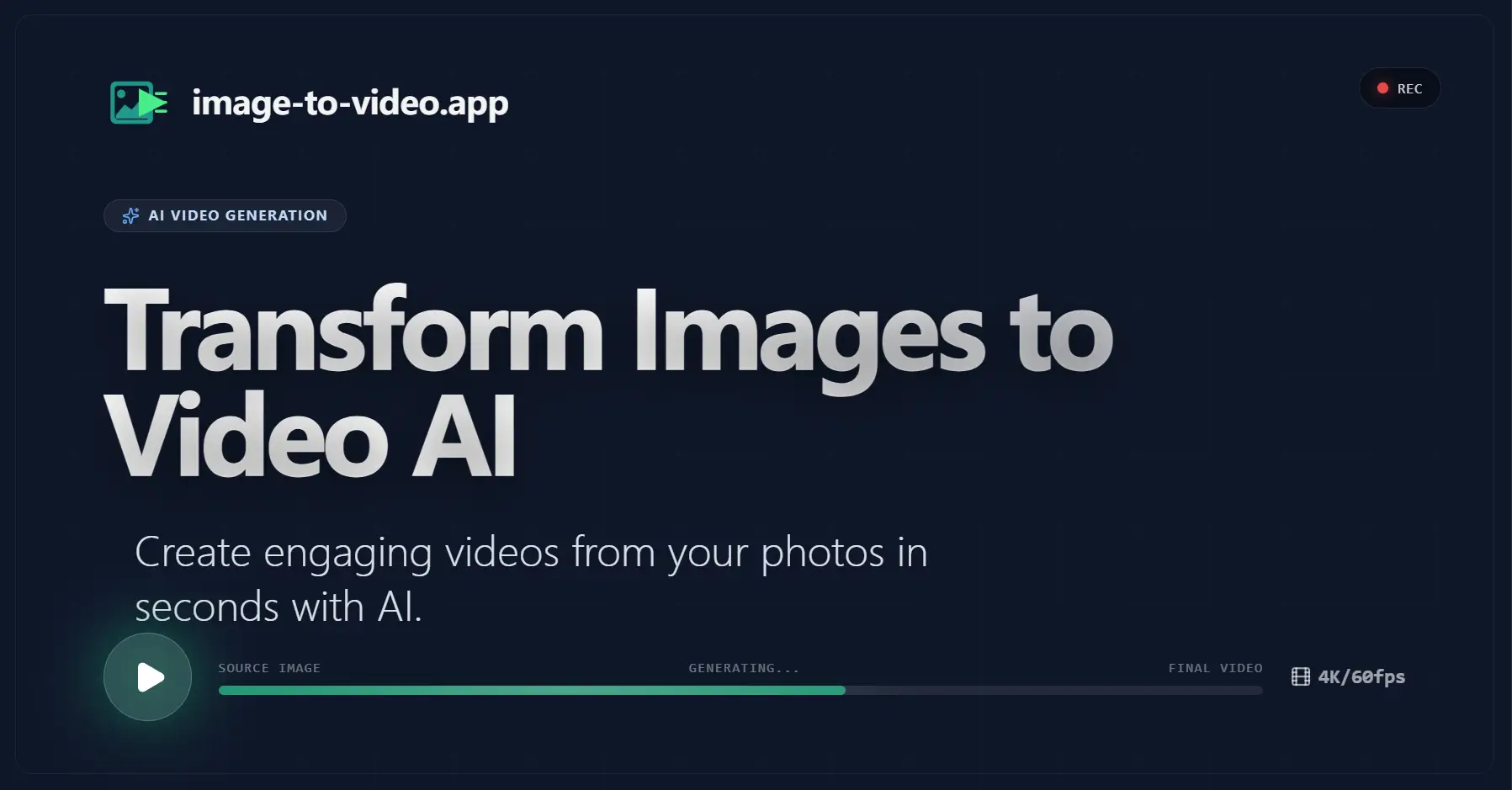
The internet is full of AI video generators right now. Some are amazing, some are experiments, and some are basically paywalls with a fancy landing page.
While building my own product at image-to-video.app I kept testing new tools and models. I wanted to understand what was possible, which platforms were reliable, and how my own tool should fit into this growing ecosystem.
After a while I realised I had a problem:
- My notes were scattered across documents and screenshots
- Each tool had a different pricing model and free tier
- Creators kept asking the same question again and again: "Which free image to video tool should I try first?"
So I turned my private notes into a public GitHub repository: Awesome Image to Video — a simple open source list of free and freemium image to video tools.
What this list is and what it is not
The repository is not meant to be a ranking of "best tools in the world." Instead it is a curated directory with a very practical goal: Help you find tools that
- Support image to video in a browser
- Offer a real free tier or free credits
- Are usable for social clips, product promos, or experiments
It does not try to:
- Cover every single experimental research demo
- Track very short limited betas that close after a week
- Push referral links or paid promotions
If a tool is in the list, it means a new user can realistically sign up today and create at least a few image to video clips without paying.
Why make this list public
There are three main reasons.
1. Transparency for creators and marketers
If you run an online store, a creative studio, or a personal brand, you probably do not have time to test twenty tools just to pick one.
By making my research public, I want to give you a shortcut:
- See what exists in one place
- Compare free tiers at a glance
- Decide which two or three tools you actually want to test
Even if you never use my own product, the list should still save you time.
2. Better feedback for my own product
At image-to-video.app the product focus is simple:
- Take an image
- Add a short prompt
- Generate a clean video that is ready for social platforms or ads
When I compare this experience with other tools in the open source list, it helps me understand:
- Where my product is strong
- Where others are doing better
- Which features people will expect next
An honest ecosystem view makes the product roadmap more realistic and more user focused.
3. Community knowledge compounding over time
Because the list is on GitHub anyone can:
- Suggest a new tool
- Fix a link or description
- Update free tier details when pricing changes
This means the list is designed to improve through community contributions as it grows. I hope community pull requests will turn this into a living shared resource over time.
How the tools are selected
Each tool in the repository is checked for three simple things:
1. Public access
There must be a public website or app that anyone can reach without a private invite.
2. Real image to video capability
The tool has to turn a still image into some kind of animated video. It can be camera motion, object motion, stylised animation, slides, or similar.
3. Meaningful free tier
New users should be able to generate at least a few clips for free. A fake free tier that requires a credit card and charges immediately does not qualify.
Nice to have points:
- Clear pricing page
- Example gallery or demo videos
- API or SDK for developers
If a tool stops being free or shuts down, the plan is to update or remove it through pull requests.
Where image-to-video.app fits in this landscape
With so many tools available, why build one more?
My answer is focus.
Many platforms try to do everything at once:
- Text to video
- Image to video
- Video to video
- Full timeline editing
- Asset libraries, templates, and more
These are powerful, but they can also feel heavy for simple jobs.
image-to-video.app is intentionally narrow:
- Single purpose interface around image to video
- Fast flow from upload to export
- Designed for product shots, hero images, and social friendly motion
- Backed by modern models while hiding complexity from the user
In other words, the GitHub list is broad, but my own product is sharp. The list exists to help you explore options. image-to-video.app exists to be a very good option for a specific type of work.
How you can use the list
Here is a simple workflow that many creators can follow:
-
Pick one or two reference images — For example a product photo and a portrait.
-
Write a short prompt — Describe the camera move, mood, and aspect ratio.
-
Test across several tools from the list — Start with a mix of general platforms and focused services like image-to-video.app.
-
Compare results — Look at motion smoothness, subject stability, and export quality.
-
Choose a primary tool — Use one tool for most of your production, keep another two only for special styles.
You can repeat this process every few months as new models and tools appear. The repository gives you a starting grid each time.
How to contribute
If you know a good image to video tool that offers a solid free tier, you can help improve the list.
- Visit the repository: Awesome Image to Video on GitHub
- Read the contributing guide in the repo
- Add a new tool row or update an existing one
- Open a pull request with a short explanation
Even small updates such as fixing a link or correcting a description are useful. Over time this turns a simple list into a reliable map of the image to video ecosystem.
Closing thoughts
AI video is moving fast. Models change, pricing shifts, and new ideas appear almost every week. In a fast moving environment it is easy to feel lost or to waste money on tools that do not fit your real needs.
The open source list on GitHub is my way to bring some structure to the chaos while staying honest about where my own product sits in the landscape.
If you are exploring image to video for your brand, your clients, or your own experiments:
- Start with the list
- Try a few tools
- And if you need a focused, simple option for turning images into clean videos, feel free to visit image-to-video.app
Happy creating.